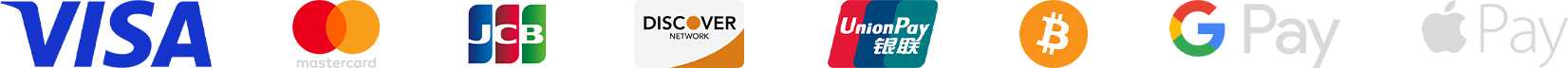With the highly anticipated launch of College Football 26, EA is bringing back one of its most beloved features, Team Builder. This fan-favorite tool returns with exciting upgrades, allowing players to once again build their dream college football programs from scratch. Whether you're a long-time fan or new to the franchise, the revamped Team Builder offers deeper customization, greater control, and even integration with College Football 26 Coins, enhancing your experience further.
How Team Builder Works in College Football 26
What Is Team Builder in College Football 26
Team Builder gives players the power to create their own college football teams, complete with custom logos, stadiums, rosters, and even rivalries. You're not limited to just tweaking uniforms; you can design every detail of your program, from the name and location to the type of offense your team runs. Better yet, you can share your creations online or import teams made by other players, extending the creative possibilities exponentially.
Returning from previous editions like College Football 25, the Team Builder system in College Football 26 remains familiar but now includes major improvements in customization, import options, and player control.
What's New in Team Builder for College Football 26
EA has significantly enhanced the Team Builder experience. Here's what's different this time around:
1. Importing Previous Teams
If you've already spent time creating teams in College Football 25, you're in luck. College Football 26 allows you to import those previous creations with a single click from the Team Builder website. This saves hours of work and lets you make quick updates to your favorite legacy squads.
You can also make edits to previously created teams before bringing them into the new game. Want to revamp your roster or rebrand your team's look? You can do it all during the import process.
2. Enhanced Roster Editing
Roster customization takes a huge leap forward in College Football 26. Now you can:
Change player names, redshirt status, and high school star ratings.
Adjust physical and mental traits.
Define player archetypes, with more archetypes available than ever before.
Set potential ratings and other developmental attributes.
In a particularly immersive feature, players can also define “dealbreakers” for athletes, unique traits or circumstances that affect how well they fit into your team. These become evident once your custom team is imported into the game and start seeing how your players perform.
3. Stadium Design and Pipeline Control
Another major improvement is the stadium customization system. While based on three core templates, each stadium can be tailored with your choice of field design, seating, and more, creating an experience that feels personal and authentic.
Recruiting pipelines also get a boost. You now have complete control over your team's geographic recruiting zones, allowing you to make pipeline areas as broad or challenging as you like. Whether you're building a local powerhouse or a national brand, you decide where your influence spreads.
4. Rivalries and the Program Tab
No college football experience would be complete without intense rivalries. The Program tab allows players to assign up to five custom rivals to their created team. These rivalries will have a direct impact on gameplay, adding emotional stakes and unique challenges to each matchup.
If you'd rather not start from scratch, you can even replace an existing NCAA team in a current rivalry with your custom squad, keeping traditions alive while putting your own twist on them.
The Role of College Football 26 Coins
While full details on their use in Team Builder are still emerging, players will be able to spend Coins to unlock premium customization options, such as special uniforms, logo assets, rare stadium designs, or advanced team-building features.
These Coins can be earned through gameplay or specific achievements in modes like Dynasty or Road to Glory. For those who want to fast-track their team-building process, College Football 26 Coins offer a way to enhance your creations with exclusive content, adding flair and functionality to your custom programs.
Sharing and Downloading Teams
One of the strongest aspects of Team Builder is community sharing. You can upload your team to the official College Football 26 website and let others use your creations. Want to play as someone else's fantasy team or recreate a legendary high school squad? Just search the database and download directly into your game.
This system encourages a vibrant user-generated ecosystem, perfect for players who enjoy exploring creative ideas or want to recreate classic teams and historical matchups.
Looking Ahead
Once College Football 26 officially launches in July, EA plans to release a full walkthrough of the Team Builder website and its features. This guide will provide step-by-step instructions on how to create, edit, and import your custom teams, whether you're using them in Exhibition, Dynasty, or any other mode.
For now, one thing is clear: Team Builder in College Football 26 is shaping up to be more powerful and player-friendly than ever before. With deeper customization, seamless imports, and the addition of College Football 26 Coins, the possibilities for creating your ideal team are virtually endless.