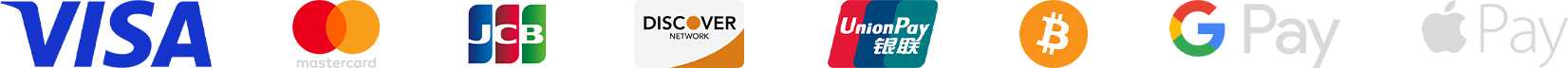In College Football 26, managing your roster wisely is just as crucial as your play-calling on the field. One of the smartest tools in your arsenal, especially in Dynasty mode, is the ability to redshirt players. Redshirting can help you preserve valuable eligibility years for promising athletes, improve long-term depth, and ensure you're building a championship-contending squad over time. And when used in combination with efficient resource management, like wisely spending your College Football 26 Coins, it can elevate your Dynasty to the next level.
How to Redshirt Players in College Football 26
What is Redshirting in College Football 26
Redshirting allows you to give an athlete an extra year of eligibility by sidelining them from competition for a season. This doesn't mean they sit idle, though, players can still train and develop, giving them a stronger foundation when they're ready to take the field. This strategy is perfect for Freshmen who need time to mature physically or learn your system, as well as talented backups blocked by veterans.
In College Football 26, each player has a limited number of active playing years. Redshirting helps extend that timeline and lets you retain talent longer. The catch? Not every player is eligible for redshirting, and there are some rules you must follow.
Why Redshirt Players
Depth is key in Dynasty mode. Injuries, transfers, and unexpected slumps can turn a loaded depth chart into a liability overnight. But redshirting helps maintain balance by holding back players who aren't quite ready for prime time but show promise for future seasons. You're essentially investing in your team's future, and when done right, the payoff can be huge.
Also, in a game where team development and recruiting are intertwined with spending College Football 26 Coins, used for in-game resources, scouting boosts, and even cosmetic upgrades, smart player management can save you from spending unnecessary Coins trying to plug roster gaps later on.
How to Redshirt a Player in Dynasty Mode
Redshirting is a manual process in Dynasty mode, and here's how to do it:
Start your Dynasty save and go to the main menu.
Press R1 (or RB) to scroll through the tabs until you reach the Team section.
Scroll down near the bottom to find the Redshirts tab, usually the second-last option.
Here, you'll see your entire roster, and the game will highlight which players are eligible for redshirting.
Select an eligible athlete and press X (PlayStation) or A (Xbox) to apply redshirt status.
Keep in mind, this move is permanent for that season. Once applied, the redshirted player won't count toward your active roster, although they can still participate in limited games.
Redshirt Rules You Should Know
Before you start applying redshirts like stickers, there are some important limitations you must understand:
Only one redshirt per career. Once a player has been redshirted, they cannot receive that status again.
Four-game limit. A redshirted player can appear in up to four games in a season without losing their status. Any more than that, and they automatically burn a year of eligibility.
Transfer risk. Athletes who are redshirted, especially higher-rated recruits, may feel dissatisfied and consider transferring through the in-game transfer portal. If you're not careful, you could lose a future star simply because they didn't see the field early on.
This is where College Football 26 Coins come into play again. Use them to invest in facilities or training upgrades that improve player satisfaction and development. A happy player is far less likely to enter the transfer portal, even if they've been redshirted.
Redshirting in Road to Glory Mode
In Road to Glory, things get a bit trickier. Unlike Dynasty mode, where you have full control, your redshirt status is partly in the hands of the game's AI. Your coach or offensive/defensive coordinator might suggest or assign you a redshirt year if they feel you're not ready to start, or if there's a senior ahead of you on the depth chart.
You can, however, influence this decision with your performance in practices and scrimmages. If you're aiming to skip the redshirt year and start immediately, dominate every drill. Alternatively, if you're okay with developing for a season, accept the redshirt and use it to get better.
Just like in Dynasty mode, College Football 26 Coins can come in handy here. You can use them to purchase XP boosts, training upgrades, or even unlock special events that fast-track your development.
Strategic Redshirting
Think of redshirting as delayed gratification. You might miss out on short-term contributions, but long-term, you're giving your program the foundation it needs to stay competitive year after year. If your team's filled with young talent and no clear path to playing time, a redshirt year can be a blessing in disguise.
Paired with wise spending of College Football 26 Coins, redshirting becomes not just a roster tactic but a strategic element of your entire program-building philosophy.
Final Thoughts
Mastering redshirting in College Football 26 isn't just about saving eligibility, it's about playing the long game. Whether you're juggling injuries, planning for future roster gaps, or simply developing your next breakout star, redshirting gives you flexibility and depth. Combined with strategic use of College Football 26 Coins, it becomes a vital part of crafting a national championship-caliber team.
So next time you're managing your squad, take a look at that Redshirts tab. It might just be the key to building a Dynasty.
MMOPTK College Football 26 Team