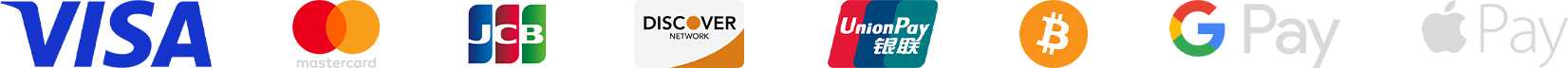If you've ever dreamed of seeing your hometown high school on the field, reviving a discontinued college program, or inventing a completely new football powerhouse, College Football 26's Team Builder is the feature for you. It's a powerful, fan-favorite customization tool that allows players to personalize nearly every aspect of a football team, from uniforms and rosters to stadium design and team identity. Whether you're a nostalgia-driven player or a creative mastermind, Team Builder offers limitless opportunities to shape your football universe.
How to Use Team Builder in College Football 26
Getting Started with Team Builder
Team Builder operates as a standalone tool outside the main game, accessible via a dedicated EA web portal. This web-based editor gives players access to a robust suite of customization features that sync directly with College Football 26 on your console. To get started:
Visit the official EA Team Builder web portal from a desktop browser. Mobile access is limited and not fully supported, so it's best to stick with a PC or Mac for a smooth experience.
Log in with your EA account, make sure it's the same account linked to your console version of College Football 26.
Once inside, you can begin creating your team from scratch or modify existing community-created teams.
The user interface is neatly organized into tabs: Branding, Uniforms, Stadium, Program Details, and Roster. Each tab offers deep customization options. Upload your own logos, mix and match jersey styles, pick a stadium backdrop, assign team strengths, choose rivalries, and even create each player individually, name, appearance, ratings, and all.
Want to go the extra mile? Use College Football 26 Coins to unlock extra design layers, historical logo packs, and exclusive uniforms not available in the base editor.
What You Can Do with Team Builder
The possibilities with Team Builder are only limited by your imagination. Here's how players commonly use it:
Recreate Historic Programs: Bring back teams like the University of Pacific, Idaho Vandals, or other schools that have been phased out.
High School Throwback: Remake your high school team and see how they'd fare in the NCAA spotlight.
Original Creations: Invent an entirely fictional program, complete with lore, mascots, and unique uniforms.
Dynasty Mode Overhaul: Replace real NCAA teams with a full set of fictional teams for a fresh, alternate universe-style playthrough.
Road to Glory Enhancement: Start your custom player's career on a custom team for a truly personal narrative experience.
Content Creation: YouTubers, Twitch streamers, and sim league commissioners use Team Builder to bring unique stories to life.
Once again, College Football 26 Coins can enhance many of these experiences, allowing access to additional logo layers, voice packs for announcers, or new stadium lighting themes.
How to Import Teams into College Football 26
Once your masterpiece is ready, it's time to bring it into the game. Importing your custom team from the Team Builder portal into College Football 26 is easy. Just follow these steps:
Launch College Football 26 on your console.
Navigate to the Create and Share tab on the main menu.
Select Download Center, then go into the Schools section.
Hit the search button (Triangle on PlayStation, Y on Xbox).
Enter the exact name of your saved team and press X or A to download it.
Your team is now part of your game library and can be used in Play Now, Dynasty, or Road to Glory modes.
To personalize even further, you can apply College Football 26 Coins post-import to purchase alternate jerseys, voice packs, and retro stadium filters, helping your team stand out even more on the field.
Final Thoughts
Team Builder in College Football 26 is more than just a tool, it's a full-fledged creation suite that adds depth, immersion, and personality to the game. Whether you're trying to re-create your alma mater or forge a powerhouse from the ground up, Team Builder allows you to take full control.
And don't overlook the value of College Football 26 Coins. Used wisely, they can add a layer of visual polish and gameplay immersion, from detailed logos to dynamic weather stadium upgrades. Whether you're a solo player or part of an online sim league, the combination of Team Builder and Coins makes College Football 26 a truly customizable experience.
So fire up that web browser, open the Team Builder portal, and start designing the next great college football dynasty, your way.
MMOPTK College Football 26 Team